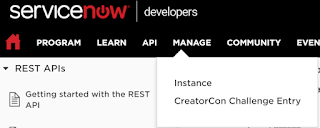This article describes how you could create a Mulesoft flow to create a Service Request in Service-Now.
First of all, you will need to have access to a Service-Now Development instance, for example:
* Replace with your company's development instance, if needed.
You will need a username and password to connect to this instance.
Go to https://developer.servicenow.com/ and register for a new account for testing purposes.
Once logged in, go to the MANAGE tab, and select Instance.
Create a new instance, and take note of the URL, admin username and password.
* The instance will be removed if there's no activity in 10 days.
For OOTB requests, there is typically one or more catalog items attached to a request.
Login to your service-now instance, in my case it's https://dev52286.service-now.com
Browse your service catalog and determine what kind of request you would like to make.